I upgraded the app. Why do I still see advertising?
Please ensure you received a receipt from Apple confirming the purchase.
If so, please try to restore the purchase in the settings menu by selecting Upgrade or Restore > Restore Purchase. Then restart the app.
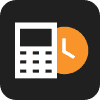 Date Calculator iOS
Date Calculator iOS 


